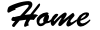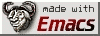Providers
Research
- Bing
- DuckDuckGo
- Metacrawler SearX
- Faqs and RFCs
- Grokipedia Open Directory Project
- W3Schools Online Web Tutorials
- Wikipedia
Search Engines
Miscellaneous
Multimedia
Minions of Mirth
Miscellaneous
Programming
How To
Tools
Downloads