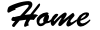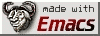Mon Apr 29, 2024
Earlier this month I signed up for the
tildeverse. I was experimenting
with gopher on SDF and on
tilde.institute.
My programs, Easter and Wrap, were developed remotely on their machine.
Easter will give you the date of
Easter for any given year. Unfortunately, I don't recall where I
found the algorithm.
Wrap was such a great idea that
I spent a full day debugging my source, testing my environment and
building a man page before I discovered the fold command.
Maybe I learned something.
Both programs are available for download from
Programs on SDF, and are available
on my Gopherhole at
Programs.
Sun May 26, 2024
Well my vacation is drawing to close. Back to work on Tuesday.
I spent a couple days replacing my hot water heater, so at least I
got something accomplished.
I played around a little with "Command-Line Rust" and I'm not that
crazy about it to be honest. Maybe it will grow on me, but it isn't
really designed to be an introduction.
I leveled another toon up in "GuildWars 2," and played a bit of
"Dungeons and Dragons Online." I even fired up the Mac G4 and
played a little "Maelstrom" and "Solitaire."
I think I had the most fun playing around trying to get things to
work on my system.
Windows calls "MS Edge" for help regularly in the UI and leaves
itself running after you exit it. "MS Edge" is not my default
browser; however, I didn't want to risk breaking my Windows 11
installation by attempting to remove "MS Edge."
I had been issuing "taskkill /f /im msedge.exe" from the command
line, but considering how often I screw up and select "Help", I made
a cmd file for it. I figured I'd create an icon for it to make it
easy to launch.
Next problem. You can't pin a shortcut to a cmd file to "Start" or
the "Taskbar."
The workaround I found was to create a shortcut to the cmd file, and
edit the target to launch with
"C:\Windows\System32\cmd.exe /C killedge.cmd"
Next problem, it defaults to the terminal icon. While I like the
icon, I already have the same icon for Window's Terminal and MSYS2
which I use for my blog and my website. I didn't need another copy
of the same icon on my taskbar. I figured I'd go ahead and find an
icon. So naturally I ended up needing to create one.
I copied and image of the "MS Edge" icon to the clipboad and trimmed
it down to an appropriate size. I created a new image in "The Gimp"
from the clipboard and added a new layer with transparency to edit.
I ended up needing to refresh my memory on how to draw a circle and
a line using "the Gimp." After some research for the circle:
-
Choose the "Select Ellipse" tool.
-
Click and Drag to the desired size and release while holding SHIFT.
-
Choose "Select->Border", set your border size and type and click
"OK."
-
Click on the foreground color and drag it into the outline.
For the line:
-
Choose the "Pencil" tool.
-
Click on the starting point.
-
Hold SHIFT and click on the ending point.
After that was done, I had to flatten the image before I could
export it as an ico file.
Finally, I could select my shortcut properties and change the icon,
right click again and choose "Pin to taskbar."
I could have gotten things done quicker with "Paint," but then I
wouldn't have learned anything about "The Gimp." It will also make
modifying the icon easier in the future. I'm looking forward to
going back to Linux full time once I'm tired dealing with
Microsoft's improvents.
Fri Sep 20, 2024
Last month, I finally splurged and bought a Linux laptop.
I settled on the System76 Darter Pro with 16.0GiB running
Pop!_OS 22.04 LTS. I'm trying out Budgie for my Desktop
Environment.
I'm slowly working on migrating towards using it for development.
Wed Oct 30, 2024
I'm been using my System 76 Laptop as my primary machine for a few
weeks now. It is definitely serviceable for the sake of programming.
I'm not terrible happy with it's performance for games, but I wasn't
expecting a laptop to be great for that.
I've mostly been using Budgie even though it still has
deficiencies. The main thing I can't get around is it doesn't appear
to handle dock apps well.
In other news:
I actually found an example of a complex root online while
searching for a fortran issue and checked my roots program on my
website and found a bug.
In my graphic I indicated I was using arcsine to get θ, I was
actually using arccosine and failed to correct the sign of θ
if b was negative.
I switched to using arcsine as indicated in my diagram and check
the sign of a to determine if θ should be negated.
Hopefully that fixes a 20+ year old bug.
This blog has been viewed 482 times.