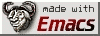Mirth Console Commands
About This Page
Most of the information on this page was ripped from links that ripped from links, primarily from MoM Console commands on Reddit. It looks like some of the information may have gathered from the sources or changes files. I have edited for format. Any mistakes are probably mine. I have no knowledge of publicname, since I am testing in single player mode. I have no experience as a guardian or immortal; but have successfully used immortal commands in single player.
Additional Notes
/mom appears to be unavailable in single player. If I recall correctly, you used to be able get information on certain classes, or properties, or query when someone had logged in last. Some of the descriptions were useful. I think some queries provided coordinates.
Most of the content that appears below was ripped directly from the Reddit site mentioned above. I moved the paragraph describing the IMMORTAL COMMANDS because it did not appear to be germaine to Guardian commands. I may eventually clean this up a little more and possibly move commands that require publicname to their own section. The changes I made were mostly italizing options instead of enclosing them in brackets for the sake of simplicity. I also added the three new zones (relatively speaking) from the Undead Wars and alphabetized them. Without futher ado ...
This is from the old wiki that no longer
exists.
https://minions-of-mirth.fandom.com/wiki/Immortal_Commands
Hopefully this will save it for future generations.
GUARDIAN COMMANDS
- /gm playerinfo avatar or publicname
- Retrieves the ip (if the user is connected), publicname and avatar name of the specified user.
- /gm mute avatar or publicname
- Mutes the specified player. They will no longer be able to use any of the chat channels on the server.
- /gm unmute avatar or publicname
- Unmutes the specified player. They will be able to use any of the chat channels on the server.
- /gm ban avatar or publicname
- Bans and kicks the specified user from the server.
- /gm unban avatar or publicname
- Unbans the specified user.
- /gm kick avatar or publicname
- Kicks the user from the server.
IMMORTAL COMMANDS
These immortal commands will only work offline in the single player game, but they are still fun to use and can help you save tons of time in your online play.
For example :
You might want to test a build at it's max. your not sure if sharman cleric warrior will be stronger than sharman cleric monk. With these cheats you can make your toons TRI 100/100/100 and then enchant all the armour cause you can grant all the foci and items to do it. you can have all the rarest of rare loot and items. These cheats will save you hours and hours making sure when you start playing online you already know what build and items you need and want.
Either way these are helpful to have posted up on the blog I hope you guys get some use out of it.
- /imm getplayerpassword publicname
- Retrives the specified player's password (by publicname)
- /imm setplayerpassword publicname password
- Sets the specified player's password (by publicname)
- /imm grant publicname role
- This can be used to grant a user a given role on the server.
Possible roles now are: Guardian and Immortal
Examples:
- /imm grant KBro Immortal
- /imm grant Avannir Guardian
- /imm deny publicname role
- This can be used to deny (take away) a role from a user. Possible
roles now are: Guardian and Immortal
Examples:
- /imm deny KBro Immortal
- /imm deny Avannir Guardian
- /imm spawn mob [x y z]
- Spawns the designated mob at the nearest spawnpoint or specified
coordinates.
Examples:
- /imm spawn Istri Sansmil
- /imm spawn Grave Ghoul [-936 1280 490]
- /imm despawn
- Despawns every mob in the zone.
- /imm gimme MONEY n
- Gives you npp or slips you a cool 1000pp on your current realm by default.
- /imm gimme PLEVEL levels
- Will give your active character levels in her primary class. If you
don't specify how many levels to gain, it will give you one.
Example:
- /imm gimme PLEVEL 10
- /imm gimme SLEVEL levels
- Will give your active character levels in her secondary class. If
you don't specify how many levels to gain, it will give you one.
Example:
- /imm gimme SLEVEL 10
Note that your secondary class cannot exceed your primary.
- /imm gimme TLEVEL levels
- Will give your active character levels in her tertiary
class. If you don't specify how many levels to gain, it will give
you one.
Example:
- /imm gimme TLEVEL 10
Note that your tertiary class cannot exceed your secondary.
- /imm gimme SKILL levels
- Increases your active character's skill levels by the amount
specified.
Example:
- /imm gimme SKILL 100
- /imm gimme item
- Gives you the specified item.
Example:
- /imm gimme Blightborn Hide Boots
- /imm tp zone
- Teleports you to the specified zone. Valid zone names are:
- anidaenforest,
- arctic,
- desertmohrum,
- hazerothkeep,
- hollow,
- jakrethjungle,
- kauldur,
- mountain,
- swamp,
- talrimhills,
- temple,
- templesoflinaar,
- trinst,
- trinstsewer,
- wailingcatacombs,
- wasteland.
Example:
- /imm tp trinstsewer
- /imm kill
- Damages the mob you have targeted for 100000 points of damage
- /imm worldaggro on or off
- Turns world aggro on or off. When aggro is off, monsters will
never initiate a fight.
Example:
- /imm worldaggro off
- /imm myaggro on or off
- Turns aggro on or off for your party. When aggro is off, monsters
will never initiate a fight.
Example:
- /imm myaggro off
- /imm sysmsg message
- Prints a message on the system message channel that all players
connected to world to see.
Example:
- /imm sysmsg The server will be down today from 4-6pm for routine maintenance. Thank you.
- /imm set wind 0-10
- Sets the wind speed in the zone you are currently in.
Example:
- /imm set time 10
- /imm set weather 0-10
- Sets the cloud and precipitation in the zone you are currently in.
This can cause it to rain, zone, dust storm, etc.
Example:
- /imm set weather 6
- /imm set time hour minute
- Sets the world time of day. This affects all zones. You can
specify an hour in military time and an optional number of minutes.
Examples:
- /imm set time 0
- /imm set time 12
- /imm set time 18 30
- /imm givemonster spawnname
- This gives a monster template to YOU. Any spawnname in the entire
game is valid!
For example:
- /imm givemonster Glorg the Sullen
- /imm grantmonster publicname spawnname
- This gives a monster template to another user. This can be used
to setup a few players as dynamic quest mobs, whatever. Any spawn in the
entire game is valid!
For example:
- /imm grantmonster Exodous Crocodile
- /imm denymonster publicname spawnname
- This removes the spawn from the specified player's monster
template list. IT ALSO DELETES ANY CHARACTERS THAT ARE BASED ON THE
TEMPLATE!!! Make sure the player is logged off before running this
command.
For example:
- /imm denymonster Exodous Crocodile
- /imm listmonsters publicname
- This will list all the monster templates a player currently has.
For example:
- /imm listmonsters Exodous